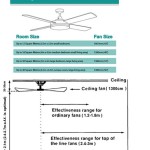Twin Ceiling Fans: The Perfect Solution For Your Home Theater System
A home theater system represents a significant investment in both equipment and space. Creating an immersive and comfortable viewing environment is paramount to maximizing enjoyment. Environmental factors, such as temperature and air circulation, significantly impact the overall experience. While advanced climate control systems are an option, they can be expensive and energy-intensive. Twin ceiling fans offer a practical and effective alternative, providing enhanced airflow, temperature regulation, and even subtle aesthetic enhancements to the home theater setting.
The strategic placement of two ceiling fans, rather than a single unit, provides several advantages in a home theater environment. This approach maximizes air circulation, minimises hot and cold spots, and contributes to a more consistent and comfortable temperature distribution throughout the room. These benefits contribute to a more immersive viewing experience, free from distractions caused by discomfort.
Selecting the appropriate ceiling fans for a home theater involves careful consideration of factors such as blade size, motor type, fan speed settings, and aesthetic design. Each of these elements plays a crucial role in achieving optimal performance and complementing the overall ambiance of the room.
Enhanced Air Circulation and Temperature Regulation
The primary function of ceiling fans is to circulate air, contributing significantly to temperature regulation. In a home theater setting, where multiple electronic devices generate heat, effective airflow is crucial to prevent overheating and maintain a comfortable ambient temperature. A single ceiling fan may not adequately circulate air throughout the entire room, particularly in larger spaces. Twin ceiling fans, strategically positioned, create overlapping air currents, ensuring that air is evenly distributed across the viewing area.
The operation of ceiling fans relies on the principle of convective heat transfer. Warm air rises, and ceiling fans help to redistribute this warm air throughout the room in winter, promoting a more even temperature distribution and potentially reducing heating costs. Conversely, during warmer months, the downdraft from the fans creates a cooling effect by evaporating perspiration from the skin. With twin ceiling fans strategically placed, the downdraft effect can be more evenly distributed, creating a comfortable environment regardless of the season.
Air circulation is particularly important in home theaters equipped with tiered seating or enclosed spaces. Stagnant air can lead to stuffiness and discomfort, detracting from the viewing experience. Twin ceiling fans combat this issue by constantly moving air, preventing the build-up of stale air and minimizing the potential for temperature stratification. Temperature stratification refers to the phenomenon where warmer air accumulates near the ceiling, while cooler air settles near the floor.
The position of placement for the fans is directly related to airflow efficiency. Ideally, the fans are positioned to create a circular or figure-eight pattern of air movement across the room. This pattern ensures that air is drawn from all areas of the space. The size and shape of the room will dictate the optimal placement of the fans to achieve this effect.
Furthermore, the ability to independently control the speed of each fan allows for customized air circulation based on occupancy levels and activity within the home theater. For example, during periods of high occupancy, higher fan speeds may be necessary to maintain a comfortable temperature. During periods of low occupancy, lower fan speeds may suffice. This fine-tuning capability ensures that the home theater environment remains comfortable and energy-efficient at all times.
Minimizing Noise Disturbance
One of the crucial considerations when selecting ceiling fans for a home theater is noise level. Excessive fan noise can be distracting and detract from the immersive audio experience. Modern ceiling fans are engineered to operate quietly, but some models are inherently quieter than others. Factors such as motor type, blade design, and construction materials contribute to the overall noise output of the fan.
Direct Current (DC) motors are generally quieter and more energy-efficient than Alternating Current (AC) motors. DC motors operate with greater precision and generate less mechanical noise. When selecting ceiling fans for a home theater, prioritizing models with DC motors is recommended to minimize noise disturbance.
The design of the fan blades also plays a significant role in noise reduction. Blades with a steeper pitch or more aggressive airfoil design tend to generate more noise as they move through the air. Blades with a flatter pitch and smoother contours are generally quieter. Additionally, materials used in the blades can also affect noise levels. Lightweight materials, such as plastic or composite, tend to be quieter than heavier materials, such as metal.
The motor's insulation and vibration dampening components also significantly influence the operational noise of a ceiling fan. Some fans have improved vibration isolation to lessen the transfer of vibrations to the fan's housing and the surrounding structure. It is also essential to properly secure the ceiling fan to the ceiling joist to minimize vibrations. Properly installed fans avoid noise and improve efficiency.
Another often overlooked factor is the fan’s speed settings. While higher fan speeds provide greater airflow, they also generate more noise. Selecting ceiling fans with multiple speed settings allows for fine-tuning the airflow to achieve the desired comfort level while minimizing noise. Low speed settings are appropriate during quiet movie scenes, while higher speed settings may be necessary during action-packed sequences.
The acoustic properties of the home theater itself can influence the perception of fan noise. Rooms with hard surfaces, such as drywall and hardwood floors, tend to amplify sound, making fan noise more noticeable. Incorporating sound-absorbing materials, such as acoustic panels, carpets, and heavy curtains, can help to reduce the reverberation of sound and minimize the impact of fan noise on the home theater experience. It is important to install fans after the room is acoustically dampened for the best noise control.
Aesthetic Enhancement and Lighting Integration
Beyond their functional benefits, ceiling fans can also contribute to the overall aesthetic of the home theater. The design and finish of the fans can complement the room's décor and create a more cohesive and visually appealing environment. Ceiling fans are available in a wide range of styles, from traditional to contemporary, allowing homeowners to select models that best match their personal preferences and the overall design theme of the home theater.
The color and finish of the fan blades and motor housing can be chosen to coordinate with the existing color palette of the room. Darker finishes, such as black or bronze, can create a sophisticated and cinematic atmosphere, while lighter finishes, such as white or silver, can add a touch of brightness and airiness. The selection of the correct finish can lead to a very immersive experience for the viewer.
Many ceiling fans come equipped with integrated lighting fixtures, providing an additional source of illumination for the home theater. Lighting plays a crucial role in creating the desired ambiance and enhancing the viewing experience. Dimmable lighting fixtures allow for adjusting the brightness of the lights to create the perfect level of illumination for different types of viewing activities.
The type of light bulbs used in the ceiling fan lighting fixture can also impact the overall aesthetic of the home theater. LED bulbs are a popular choice due to their energy efficiency, long lifespan, and ability to produce a wide range of color temperatures. Warm white LED bulbs create a cozy and inviting atmosphere, while cool white LED bulbs provide a brighter and more focused light.
The use of smart home technology can further enhance the functionality and convenience of ceiling fans with integrated lighting. Smart ceiling fans can be controlled remotely via smartphone apps or voice commands, allowing for adjusting the fan speed and lighting levels without having to get up from the couch. This seamless integration with other smart home devices can create a more automated and personalized home theater experience.
The addition of decorative elements, such as ornate blade designs or decorative light shades, can further enhance the aesthetic appeal of ceiling fans. These embellishments can add a touch of personality and visual interest to the room. Considering the overall design aesthetic when selecting ceiling fans ensures a cohesive and visually appealing integration into the home theater environment.
In conclusion, the strategic implementation of twin ceiling fans in a home theater system offers a multitude of benefits. The enhanced air circulation leads to improved temperature control. The careful selection of low-noise models guarantees an undisturbed cinematic experience. Furthermore, the aesthetic customization options contribute to the overall ambiance of the space, enhancing the enjoyment of home theater experiences.

Wiring Two Ceiling Fans On One Switch Cali Coast Electric

Upgrade Your Airflow 3 Ways To Smarten Ceiling Fans Wirecutter

Harbor Breeze Twin Ii 74 In Oil Rubbed Broe With Brown Wicker Blades Indoor Outdoor Ceiling Fan Light 6 Blade L0982 At Com

Harbor Breeze Twin Ii 74 In Oil Rubbed Broe With Brown Wicker Blades Indoor Outdoor Ceiling Fan Light 6 Blade L0982 At Com

Ceiling Fan Guide Learn About Diffe Types How To Choose The Right One And Top 6 Picks For Your Home Hindustan Times

Buy Silent Fan In At Best S Crompton

Top 5 Features To Look For In A Home Theater World Wide Stereo

Kichler 52 Ceiling Fan Elegance Strong Meets Efficiency

Best Home Theater Systems Of 2024 The Master Switch

Harbor Breeze Twin Ii 74 In Oil Rubbed Broe With Brown Wicker Blades Indoor Outdoor Ceiling Fan Light 6 Blade L0982 At Com
Related Posts