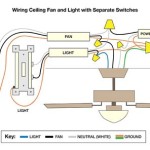How to Effortlessly Use a Ceiling Fan Remote Control
Ceiling fans have become indispensable appliances in modern households, providing comfort and energy efficiency. While traditional pull chains remain an option, many fans now come equipped with convenient remote controls that offer a hassle-free way to adjust settings from the comfort of your couch or bed. This comprehensive guide will shed light on the essential aspects of using a ceiling fan remote control, empowering you to maximize its functionality effortlessly.
Step 1: Pairing the Remote with the Receiver
Before you can start using your remote, it needs to be paired with the receiver unit installed in your ceiling fan. Refer to your fan's instruction manual for specific pairing instructions, as they may vary slightly between models. Typically, pairing involves holding down a designated button on the remote while the power to the fan is turned on.
Step 2: Understanding the Remote's Buttons
Most ceiling fan remotes have a straightforward button layout that includes the following:
- Power Button: Turns the fan on or off.
- Speed Button: Cycles through the different fan speeds, typically low, medium, and high.
- Light Button: Toggles the fan's light fixture on or off.
- Direction Button: Reverses the direction of the fan's blades, creating an updraft or downdraft.
- Timer Button: Sets a timer to automatically turn the fan off after a specified period.
Step 3: Adjusting the Fan Speed
The speed button on your remote allows you to customize the fan's speed according to your comfort level. Lower speeds are ideal for gentle air circulation and quiet operation, while higher speeds provide more powerful cooling. Experiment with different speeds to find the optimal setting for your space.
Step 4: Toggling the Fan's Light
If your ceiling fan has an integrated light fixture, the light button on the remote will enable you to turn it on or off. Depending on the model, you may also have the option to adjust the light's brightness or color temperature using additional buttons.
Step 5: Reversing the Fan Direction
The direction button on your remote changes the direction of the fan's blades, allowing you to create an updraft in the summer to circulate cool air or a downdraft in the winter to push warm air down. This feature can help improve air circulation and energy efficiency in your home.
Step 6: Setting the Fan Timer
The timer button on your remote enables you to set a timer that will automatically turn the fan off after a specified period. This is a convenient feature for when you want to fall asleep with the fan on but prefer it to turn off automatically later.
Step 7: Troubleshooting Common Issues
If you encounter any issues with your ceiling fan remote control, here are some troubleshooting steps:
- Check the batteries: The remote may require new batteries if it's not functioning properly.
- Re-pair the remote: Occasionally, the pairing between the remote and the receiver can become disrupted. Try re-pairing them following the instructions in your fan's manual.
- Inspect the receiver: The receiver unit installed in your fan may be faulty. If you suspect this is the case, contact the manufacturer for assistance.
In conclusion, using a ceiling fan remote control is a straightforward and convenient way to adjust your fan's settings from anywhere in the room. By following these essential aspects, you can unlock the full potential of your ceiling fan and enjoy the benefits of customized comfort and energy efficiency.

Ceiling Fan Remote Control Information Do You Need A

Ceiling Fans With Remote To Or Not

How To Install A Ceiling Fan Remote Extreme Diy

Rf Remote Ceiling Fan Controller Touch Screen Westinghouse 77841

Ceiling Fan Control With Reverse Hardware Home Assistant Community

M3 Remote Control System

Remote Ceiling Fan Controller Infra Red Westinghouse 78792

Combination Ceiling Fan Remote Control Kit Downlights Only

Ceiling Fan Remote Control Kit Small Size Universal Fans Light Sd Timing Wireless

6 Sd Dc Inverter Brightness Ceiling Fan Light Remote Control China Controller Universal Made In Com
Related Posts