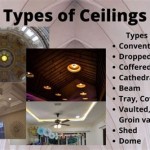How to Install a Universal Ceiling Fan Remote Control
Installing a universal ceiling fan remote control can be a simple and effective way to enhance convenience and comfort in your home. These remotes offer various functions, including speed control, light dimming, and even reverse rotation for optimal air circulation throughout the year. While installation may seem daunting, the process is relatively straightforward and can be completed with basic tools and a bit of patience. This article will guide you through the steps to install a universal ceiling fan remote control, ensuring a smooth and successful experience.
1. Understanding the Components and Compatibility
Before commencing installation, it is crucial to understand the components involved and ensure compatibility.
- Universal Ceiling Fan Remote Control: This includes the remote itself, typically featuring buttons for various functions, and a receiver that connects to the fan's wiring.
- Ceiling Fan: The remote control must be compatible with the existing ceiling fan model. Most universal remotes are designed to work with various fan brands and models, but it's essential to verify compatibility before purchasing.
- Wiring: The receiver unit will require connection to the ceiling fan's wiring, specifically the power and light circuits.
It's also important to familiarize yourself with the remote's instructions and wiring diagrams, which will provide specific information about your model.
2. Preparation and Safety Precautions
Prior to installation, proper preparation and safety precautions are essential.
- Power Disconnection: Before working with any electrical components, ensure the power to the ceiling fan is completely disconnected. This can be done by flipping the corresponding circuit breaker off at the main electrical panel.
- Safety Equipment: Wear appropriate safety gear, such as insulated gloves and non-conductive footwear, to protect yourself from electrical hazards.
- Tools: Gather necessary tools, including a screwdriver, wire strippers, and a voltage tester to ensure the power is off and to confirm wire connections.
By adhering to these precautions, you can ensure a safe and productive installation process.
3. Connecting the Remote Receiver to the Ceiling Fan
Once the power is disconnected and safety measures are in place, you can proceed with connecting the remote receiver to the ceiling fan:
- Locate the Wiring: Open the ceiling fan's canopy and identify the existing wiring. You will typically find two wires leading to the fan's motor (power) and one wire leading to the fan's light (light).
- Connect the Receiver: The remote receiver will have three wires: black (power), white (neutral), and possibly a blue or green wire (ground). Attach the black wire from the receiver to the black wire from the fan's power circuit. Connect the white wire from the receiver to the white wire from the fan's power circuit. If the receiver has a ground wire, connect it to the ground wire of the fan.
- Secure the Receiver: After wire connections are made, ensure they are securely fastened with wire nuts. Then, place the receiver unit inside the ceiling fan canopy and secure it with screws.
It is crucial to double-check all wire connections for proper placement and tightness to prevent any electrical issues or malfunctions.
4. Testing and Functionality
With the receiver connected, it's time to test the remote control's functionality.
- Restore Power: Turn the circuit breaker back on, restoring power to the ceiling fan.
- Test Operations: Use the remote control to activate the fan and test its various functions, including speed control, light dimming, and reverse rotation, if applicable.
- Troubleshooting: If the remote control does not work as expected, double-check all wire connections, ensuring they are secure and correctly connected. Refer to the remote's instruction manual if needed.
By thoroughly testing the remote control and addressing any issues, you can ensure its proper operation and enjoy its benefits.

How To Install The Universal Smart Remote From Hampton Bay

How To Wire A Ceiling Fan With Remote Receiver
Universal Ceiling Fan Remote Replacement Ifixit Repair Guide

How To Install A Ceiling Fan With Remote Control

Universal Ceiling Fan And Light Remote Control Kit Add A No In Wall Wiring Required Switch Sd Timming On Off Scene With Receiver Plate

How To Wire And Install A Ceiling Fan With Remote Control Light Fixture Removal

How To Install A Ceiling Fan With Remote Control

How To Remove Replace A Hampton Bay Universal Ceiling Fan Remote

Hunter Universal Damp Rated Ceiling Fan Wall Remote Control White 99393 The Home Depot

Universal Remote Control With Sd Light Receiver Hunter Fan
Related Posts