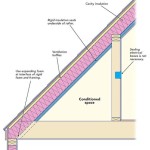How to Wire a Ceiling Fan with Two Switches and Remote Control
Wiring a ceiling fan with two switches and a remote control adds a layer of flexibility and convenience to a living space. This configuration allows for independent control of both the fan motor and the light fixture from two different locations while also providing the ease of remote operation. The project requires a solid understanding of electrical wiring principles and local electrical codes. It is crucial to prioritize safety by disconnecting power to the circuit before commencing any work. If there is any doubt about competence or understanding, professional electrical assistance should be sought.
This article details the process of wiring a ceiling fan with two switches and a remote control, assuming that the electrical box in the ceiling is already properly installed and rated for ceiling fan support. It also presumes that the necessary wiring is present in the walls and ceiling, connecting the two switches to the electrical box in the ceiling. It is important to verify that the wiring is properly sized for the circuit to avoid overloading and potential fire hazards. The typical wiring configuration involves a three-wire cable (black, red, and white) running between the two switch locations, and a multi-wire cable (black, white, red, blue/yellow/other color) running from one switch to the ceiling fan location.
Understanding the Wiring Components and Their Functions
Before beginning the wiring process, it is essential to identify and understand the function of each wire. This knowledge will ensure that each wire is connected to the correct terminal, preventing malfunctions or potential damage. The standard color coding of electrical wires provides a useful guideline.
Black Wire: Typically carries the "hot" or live current from the power source. In this configuration, one black wire will bring power from the circuit breaker to the first switch. Another black wire will likely connect one switch to the ceiling fan for controlling either the fan or the light.
White Wire: This is the neutral wire, and provides the return path for the electrical current. The white wire from the power source will typically be connected to the neutral wire for the fan motor and light kit in the ceiling box.
Red Wire: Often used as a second "hot" wire for controlling a separate function, such as the light fixture in the ceiling fan. In a two-switch configuration, the red wire is commonly used as a traveler wire between the two switches, allowing either switch to control the light regardless of the position of the other switch.
Blue or Yellow Wire: Often found in ceiling fan wiring, this wire is usually designated for controlling the fan motor separately. This may connect to a wire from the receiver that controls the fan motor.
Green Wire (or Bare Copper Wire): This is the ground wire, which provides a safe path for electricity in the event of a fault. All ground wires should be securely connected to the grounding screw in the electrical box and the fan's grounding wire.
The remote control receiver, which is typically installed within the ceiling fan's canopy, will have its own set of wires. This receiver interprets the signals from the remote and controls the fan motor and light accordingly. The receiver will require connections to the power supply (black and white wires) and will typically have separate wires for controlling the fan and the light, often with color coding that corresponds to the fan's wiring.
Step-by-Step Wiring Instructions
The following steps outline the wiring process, assuming a standard wiring configuration. Always consult the instructions provided with the ceiling fan and remote control, as wiring configurations can vary depending on the manufacturer and model.
Step 1: Safety First - Disconnect Power: Turn off the circuit breaker that supplies power to the circuit you are working on. Use a non-contact voltage tester to confirm that the power is indeed off at the electrical box and at both switch locations.
Step 2: Wiring at the First Switch Location: This switch will typically control the fan motor. The black wire from the power source should be connected to one terminal of the switch. A black wire, acting as a switch leg, will then run from the other terminal of this switch to the ceiling fan electrical box. This wire will eventually connect to the fan motor wire, likely through the remote control receiver.
Step 3: Wiring at the Second Switch Location: This switch will control the light fixture. The black wire from the ceiling fan electrical box will connect to one terminal of the switch. A red wire, sometimes referred to as a traveler wire, will run between this switch and the first switch location. This red wire will connect to the corresponding terminal on the first switch. Another wire, usually the white wire, will carry a neutral connection through the switch box to the ceiling fan location.
Step 4: Wiring in the Ceiling Electrical Box: This is where the remote control receiver will be installed. Begin by connecting the ground wire (green or bare copper) from the electrical box to the ground wire on the ceiling fan and the remote receiver. Ensure a secure connection using wire connectors or by twisting the wires together and capping them with a wire connector.
Step 5: Connecting the Receiver: The receiver will have wires that need to be connected to the incoming power and to the fan and light. Connect the black wire from the electrical box (the switch leg from the first switch) to the black wire on the receiver. Connect the white wire from the electrical box to the white wire on the receiver. These connections supply power to the receiver.
Step 6: Connecting the Fan and Light: The receiver will have separate wires for controlling the fan motor and the light fixture. Typically, a blue or yellow wire from the receiver will connect to the corresponding wire on the fan motor. A second wire, usually a red wire from the receiver, will connect to the corresponding wire on the light fixture. These connections allow the remote to control the fan and light independently.
Step 7: Confirming Neutral Connections: Ensure that the neutral wire (white) from the incoming power is securely connected to the neutral wires for both the fan motor and the light kit, as well as the neutral wire on the receiver. Use wire connectors to create secure and insulated connections.
Step 8: Switch Wiring Details: One of the two switches will control the fan, while the other will control the light. For the switch controlling the fan, the black wire coming from the breaker will connect to one screw terminal. The black wire running to the ceiling fan (specifically to the receiver for the fan) will connect to the other screw terminal on this switch. For the switch controlling the light, the black wire coming from the breaker or a pigtail off the incoming black wire will connect to one screw terminal. The red wire running to the ceiling fan (specifically to the receiver for the light) will connect to the other screw terminal on this switch.
Step 9: Traveler Wire: The three-wire cable between the two switch locations allows either switch to control the load, usually the light, independently. The red wire in this cable acts as a "traveler" wire. At each switch, the red wire connects to one of the terminals on the three-way switch (it is assumed that three way switches are used in this configuration). The black wire coming from the breaker (or a pigtail) connects to the "common" terminal on one three-way switch. The black wire going to the light connects to the "common" terminal on the other three-way switch.
Step 10: Grounding: Ensure all ground wires (green or bare copper) are connected to the grounding screws in all electrical boxes and to the grounding wire on the ceiling fan and receiver. This is a critical safety measure.
Step 11: Tuck Wires and Mount Fixtures: Neatly tuck all wires into the electrical box, ensuring that no bare wires are exposed. Mount the ceiling fan to the electrical box, following the manufacturer's instructions. Install the canopy to conceal the wiring. At the switch locations, carefully tuck the wires into the boxes and secure the switches to the boxes. Install the wall plates.
Testing and Troubleshooting the Installation
After completing the wiring, it is crucial to test the installation to ensure that the fan and light are functioning correctly and that there are no wiring errors. This testing process should be performed with care and attention to detail.
Step 1: Restore Power: Turn the circuit breaker back on. If the breaker immediately trips, there is likely a short circuit. Turn the breaker off again and carefully re-examine the wiring connections, paying close attention to neutral and ground connections.
Step 2: Test the Fan and Light: Use the remote control to turn on the fan and light. Verify that both are operating correctly and that the fan speed can be adjusted. Then, test the switches to ensure that they can also control the fan and light independently. Each switch should be able to turn its respective function on and off, regardless of the position of the other switch.
Step 3: Troubleshoot Common Issues: If the fan or light does not work, or if either operates erratically, there are several potential causes. One common issue is incorrect wiring. Double-check all wire connections against the wiring diagram provided with the fan and remote control. Ensure that all connections are secure and that no bare wires are exposed.
Step 4: Verify Switch Functionality: If one of the switches does not control the fan or light, ensure that the switch is functioning correctly. A faulty switch can prevent the circuit from completing, preventing the fan or light from operating. Replacing the switch with a new one can resolve this issue.
Step 5: Check the Remote Control Receiver: The remote control receiver can sometimes be the source of problems. Ensure that the receiver is properly connected and that it is receiving power. Check the batteries in the remote control and make sure that the remote is properly paired with the receiver, following the manufacturer's instructions.
Step 6: Professional Assistance: If all troubleshooting steps fail to resolve the issue, it is recommended to seek professional assistance from a qualified electrician. Attempting to diagnose and repair complex electrical problems without the necessary expertise can be dangerous and may lead to further damage.
Properly wiring a ceiling fan with two switches and a remote control provides enhanced control and convenience. Adherence to safety precautions, careful attention to wiring details, and thorough testing are essential for a successful installation. If any uncertainties arise, consulting a qualified electrician is always the best course of action.

Wiring How Should I Wire A Ceiling Fan Remote Where Two Switches Are Used To Control The Fixture Home Improvement Stack Exchange

Electrical How Can I Wire A Ceiling Fan With Two 14 2 Cables Home Improvement Stack Exchange

Wiring Old Fan Had 2 Switches One For Light How Can I Utilize The Same Setup On A New Smart With Remote Home Improvement Stack Exchange

Ceiling Fan Wiring Diagram Two Switches

Need Feedback On Wiring Fan And Switch With Smartswitches Projects Stories Smartthings Community

Ceiling Fan Switch Wiring Electrical 101

How To Wire A Ceiling Fan For Separate Control Fo The And Light

How To Hook Up Ceiling Fan Two Switches 1 For Light Control

How To Wire A Ceiling Fan Control Using Dimmer Switch

Converting An Existing Ceiling Fan To A Remote Control
Related Posts