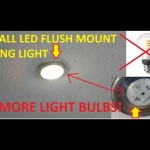How to Replace a Light Kit on a Hunter Ceiling Fan
Replacing the light kit on a Hunter ceiling fan is a relatively simple task that can be completed in about 30 minutes. By following these step-by-step instructions, you can easily update the look of your ceiling fan and improve the lighting in your room.
Tools and Materials You'll Need
- New Hunter ceiling fan light kit
- Phillips head screwdriver
- Electrical tape
- Stepladder
Safety Precautions
Before you begin, make sure to turn off the power to the ceiling fan at the circuit breaker or fuse box. Also, allow the fan to cool down completely before starting any work.
Step-by-Step Instructions
1. Remove the old light kit. Start by removing the glass shade from the light kit. Then, locate the screws that hold the light kit in place and remove them. Carefully pull the light kit down and away from the ceiling fan. 2. Disconnect the wires. Once the light kit is removed, you will need to disconnect the wires that are connected to it. Use a Phillips head screwdriver to loosen the terminal screws and pull the wires apart. Be careful not to lose any of the small wire nuts that are holding the wires together. 3. Connect the wires to the new light kit. Take the new light kit and connect the wires to the corresponding terminals. Make sure to match the colors of the wires: black to black, white to white, and green or bare copper to ground. Tighten the terminal screws until they are snug. 4. Install the new light kit. Carefully lift the new light kit into place and align it with the screw holes on the ceiling fan. Tighten the screws until the light kit is secure. 5. Install the glass shade. Once the light kit is installed, place the glass shade back on and tighten the screws until it is secure. 6. Turn on the power and test the light kit. Go to the circuit breaker or fuse box and turn the power back on. Then, turn on the ceiling fan and test the light kit to make sure it is working properly.Tips
* If you are having trouble disconnecting the wires, you can use a pair of pliers to gently twist them loose. * Be careful not to overtighten the terminal screws, as this can damage the wires. * If you are replacing the light kit with a different type of light kit, such as an LED light kit, you may need to purchase additional parts. * If you are not comfortable working with electrical wiring, it is best to hire a qualified electrician to replace the light kit for you.
How To Remove A Light Kit From Your Hunter Ceiling Fan 5x Series Model Fans

How To Replace A Ceiling Fan Light Kit Smafan Com

How To Remove A Light Kit From Your Hunter Ceiling Fan 5x Series Model Fans

Ceiling Fan Light Repair Home Tutor

Changing Ceiling Fan Light Kit Doityourself Com Community Forums

How To Install A Hunter Ceiling Fan Light Kit

Hunter Ceiling Fan Replacement Parts Fans Lighting Patio Furniture Light Kit Diy Website Kits

How To Install A Ceiling Fan Light Kit

Hunter Ceiling Fan Replacement Parts Hampton Bay Fans Lighting

Light Kit Assembly K053208299 Oem Hunter Ereplacementparts Com
Related Posts