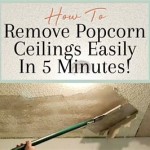How to Replace Ceiling Fan Blade Arms
Ceiling fan blade arms are essential components that hold the blades in place, enabling proper airflow and efficient operation. Over time, these arms can become damaged, loose, or worn out, requiring replacement. Replacing ceiling fan blade arms is a relatively simple DIY project that can enhance the performance and aesthetics of your fan. This guide will provide step-by-step instructions on how to replace these arms safely and effectively.
Step 1: Gather Necessary Tools and Materials
Before starting the replacement process, ensure you have the following tools and materials readily available:
- New ceiling fan blade arms
- Screwdriver (Phillips head and flathead)
- Ladder
- Safety glasses
- Work gloves
- Optional: Electrical tape
It is crucial to purchase replacement arms that are compatible with your existing fan model. Consult the manufacturer's specifications or contact the retailer for guidance on selecting the correct arms.
Step 2: Disconnect Power to the Fan
Safety is paramount when working with electrical appliances. Before disassembling the fan, ensure the power supply is completely disconnected. Locate the circuit breaker controlling the fan's power and switch it off. To confirm the power is off, use a voltage tester to check for any residual electricity.
Step 3: Remove the Blades and Canopy
Once the power is off, you can safely remove the fan blades and canopy. Begin by unscrewing the screws that hold the blades to the blade arms. Some fans may have a set screw or a clip securing each blade. Carefully remove the blades and set them aside. Next, remove the canopy that houses the fan's motor and wiring. This canopy is typically secured by a few screws or clips. Gently detach it from the fan's downrod.
Step 4: Disconnect the Wiring
Inside the canopy, you will see the electrical wiring connecting to the fan's motor. To facilitate the removal of the old blade arms, you need to disconnect the wires. Carefully identify the wires connected to the blade arms. These wires are typically color-coded (e.g., black, white, green). Use a screwdriver to loosen the wire connections and gently disconnect them from the arms. Note the color of each wire for proper reconnection later.
Step 5: Remove the Old Blade Arms
Now that the wiring is disconnected, you can remove the old blade arms. Each arm is usually secured to the fan's motor housing with a bolt or screw. Using a screwdriver, carefully unscrew these fasteners and remove the arms. If there are any stubborn screws or bolts, use a wrench to loosen them. Once all arms are removed, inspect them for any signs of wear or damage.
Step 6: Install the New Blade Arms
With the old arms removed, you can now install the new ones. Follow the same procedure used to remove the old arms but in reverse. Start by lining up the new arms with the corresponding holes on the fan's motor housing. Secure each arm with the bolts or screws provided. Ensure they are tightly fastened to prevent any loosening or movement.
Step 7: Reconnect the Wiring
After installing the new arms, reconnect the electrical wiring. Carefully align the color-coded wires with their corresponding terminals on the new arms. Ensure the connections are secure and free of loose wires. Use electrical tape to insulate the connections if necessary. Once all wires are reconnected, carefully replace the canopy back onto the fan's downrod and secure it using the screws or clips.
Step 8: Reinstall the Blades
With the wiring and canopy in place, you can now reinstall the blades. Carefully align each blade with the corresponding arm and secure it with the screws or clips. Ensure the blades are properly balanced to prevent any vibration or noise when the fan is running. Once you have successfully reinstalled the blades, you can turn the power back on.
Step 9: Test the Fan
After restoring power to the fan, test its functionality. Turn the fan on and check for proper operation. Ensure the blades rotate smoothly and that there are no unusual sounds or vibrations. If everything appears to be working correctly, you have successfully replaced the ceiling fan blade arms.

Diy Replace Broken Ceiling Fan Blade Arm Do It Yourself
Fan Blade Arm Replacement Ifixit Repair Guide

How To Fix A Broken Ceiling Fan Blade

Westinghouse 52 Inch Replacement Fan Blade Arms White Finish

52 Replacement Blade Arm Repair Parts Dan S Fan City Ceiling Fans Accessories

Harbor Breeze 5 Pack 4 52 In White Ceiling Fan Blade Arm The Parts Department At Com

Private Brand Unbranded Replacement Blade Arm Set For 52 In Hampton Bay Fairfield Fan Of 5 082392056025 The Home Depot

Air Cool Hawkins 44 In Brushed Nickel Ceiling Fan Replacement Blade Arms 5 Pack 122135002 The Home Depot

Commercial Electric Brushed Nickel Replacement Ceiling Fan Blade Arms For 52 In Fans 813422 The Home Depot

Commercial Electric Brushed Nickel Replacement Ceiling Fan Blade Arms For 52 In Fans 813422 The Home Depot
Related Posts