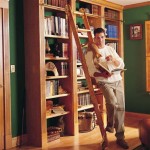How To Replace a Drop Down Ceiling Fan
Replacing a drop-down ceiling fan, also known as an extended downrod ceiling fan, is a manageable DIY project for homeowners with basic electrical knowledge and comfort working at heights. This type of fan is often used in rooms with high ceilings, requiring a longer downrod to position the fan at an optimal height for efficient air circulation. Replacing an existing fan enhances the aesthetic of a room, improves airflow, or provides upgraded features like remote control operation or integrated lighting. Safety is paramount throughout this process, emphasizing the importance of disconnecting power before commencing any work.
This article provides a step-by-step guide on how to safely and effectively replace a drop-down ceiling fan. It covers the necessary tools, safety precautions, and the detailed process of removing the old fan and installing the new one. Note that this article offers general guidance and assumes a standard ceiling fan installation. Specific instructions may vary based on the fan model and existing wiring.
Key Points to Consider Before Starting
Before embarking on the replacement process, several critical considerations warrant deliberation. These preliminary steps ensure a successful and safe installation.
Electrical Safety: The most crucial aspect is ensuring electrical safety. Before touching any wiring, turn off the circuit breaker controlling the ceiling fan at the main electrical panel. Double-check the power is off using a non-contact voltage tester. Working with electricity is inherently dangerous, and this step minimizes the risk of electric shock.
Compatibility: Verify that the new ceiling fan is compatible with the existing electrical box in the ceiling. The electrical box must be rated to support the weight of the fan. If the existing box is not fan-rated, it must be replaced with a suitable one before installing the new fan. Additionally, ensure the new fan's downrod length is appropriate for the ceiling height. Measure the distance from the ceiling to the floor and consult the fan manufacturer's recommendations for optimal downrod length.
Gathering Tools: Assembling the necessary tools beforehand streamlines the process and minimizes interruptions. Essential tools include a stepladder, screwdriver set (both Phillips head and flathead), wire strippers, wire connectors (wire nuts), electrical tape, non-contact voltage tester, pliers, and safety glasses. Having a helper can be beneficial, particularly when handling the fan motor, which can be heavy.
Step-by-Step Removal of the Old Ceiling Fan
Removing the existing ceiling fan involves a systematic approach to disconnect it safely and without damaging any underlying wiring. This process demands careful attention to detail and adherence to electrical safety protocols.
Prepare the Work Area: Place a drop cloth or protective covering beneath the fan to protect the flooring from scratches or debris. Ensure the stepladder is stable and positioned at a comfortable working height.
Remove the Light Fixture (if applicable): Most ceiling fans have an integrated light fixture. Disconnect the light fixture by removing the globe or shade and unscrewing or unclipping the light bulbs. Disconnect the wires connecting the light fixture to the fan motor. These wires are usually connected with wire connectors.
Detach the Fan Blades: Remove the fan blades by unscrewing them from the blade brackets. Store the blades and screws in a safe place for potential future use or disposal. Be mindful of the weight of the fan blades when removing the last screw.
Disassemble the Motor Housing: Most ceiling fans have a decorative motor housing that covers the wiring and motor. Remove the screws holding the housing in place and carefully lower it to expose the wiring connections.
Disconnect the Wiring: Locate the wire connectors connecting the fan's wires to the wires coming from the ceiling. Typically, there will be a black wire (hot), a white wire (neutral), and a green or bare copper wire (ground). Carefully unscrew or unclip the wire connectors, separating the fan's wires from the ceiling wires. Before disconnecting the ground wire, visually inspect it to ensure it is properly connected to the electrical box.
Lower and Remove the Fan Motor: With the wiring disconnected, carefully lower the fan motor from the ceiling bracket. If the fan is heavy, enlist the help of another person to support its weight. Unscrew the downrod from the mounting bracket. Some downrods may be secured with a set screw. Ensure the set screw is loosened before attempting to unscrew the downrod. Once the downrod is detached, carefully remove the fan motor assembly.
Remove the Mounting Bracket: Unscrew the mounting bracket from the electrical box. Inspect the electrical box to ensure it is securely attached to the ceiling joist and is fan-rated. If the box is damaged or not fan-rated, replace it with a new fan-rated box before proceeding.
Step-by-Step Installation of the New Ceiling Fan
Installing the new ceiling fan involves reversing the removal process, carefully connecting the wiring, and ensuring all components are securely fastened. Adherence to the manufacturer's instructions is crucial for a successful installation.
Install the Mounting Bracket: Attach the new mounting bracket to the electrical box using the screws provided. Ensure the bracket is securely fastened and level. If the electrical box was replaced, ensure it is properly installed and supported by the ceiling joist.
Prepare the Fan Motor Assembly: Feed the fan motor wires through the downrod. Attach the downrod to the fan motor, securing it with the provided screws or set screws. Ensure the downrod is securely attached and there is no wobble.
Hang the Fan Motor: Carefully lift the fan motor assembly and hang it on the mounting bracket. Most mounting brackets have a hook or ball-and-socket joint that allows the fan to hang temporarily while the wiring is connected. This feature is particularly helpful when working alone.
Connect the Wiring: Connect the fan's wires to the corresponding ceiling wires using wire connectors. Match the colors of the wires: black to black (hot), white to white (neutral), and green or bare copper to green or bare copper (ground). Ensure the wire connectors are securely tightened and the connections are firm. Wrap electrical tape around the wire connectors for added security.
Attach the Motor Housing: Carefully raise the motor housing and attach it to the mounting bracket using the screws provided. Ensure the housing is securely fastened and covers all wiring connections.
Install the Fan Blades: Attach the fan blades to the blade brackets using the screws provided. Ensure the blades are securely fastened and properly aligned. Use a screwdriver to tighten the screws securely. Some blades may be designed to be installed a certain way to optimize airflow. Consult the fan’s manual.
Install the Light Fixture (if applicable): Connect the wires for the light fixture to the fan motor wires using wire connectors. Attach the light fixture to the fan motor using the screws provided. Install the light bulbs and attach the globe or shade. Check to make sure that all your connections are secure.
Test the Fan: Turn on the circuit breaker at the main electrical panel. Test the fan by turning it on and off using the wall switch or remote control (if applicable). Check all fan speeds and the light fixture to ensure they are functioning correctly. If the fan wobbles excessively, adjust the blade brackets or use the balancing kit provided with the fan.
Troubleshooting Common Issues
Despite careful preparation and execution, unexpected issues can arise during the ceiling fan replacement process. Addressing these issues promptly avoids frustration and ensures a safe and functional installation.
Fan Wobble: A wobbling fan can be caused by unbalanced blades. Use the balancing kit provided with the fan to identify the blade causing the wobble and attach the balancing weights accordingly. Ensure all blade screws are tightened securely.
Humming Noise: A humming noise can be caused by loose screws or improperly tightened connections. Check all screws and connections to ensure they are secure. If the humming noise persists, it may be a sign of a motor issue, requiring professional assistance.
Fan Not Working: If the fan does not turn on, verify the circuit breaker is on and the wiring connections are secure. Use a non-contact voltage tester to ensure power is reaching the fan. If power is present but the fan still does not work, the motor may be faulty, requiring replacement or professional repair.
Light Fixture Not Working: If the light fixture does not turn on, check the light bulbs to ensure they are not burned out. Verify the wiring connections between the light fixture and the fan motor are secure. If the light fixture still does not work, it may be a faulty light fixture, requiring replacement.
Remote Control Issues: If the remote control is not working, replace the batteries. Ensure the remote control is properly synced with the fan receiver. Consult the fan manufacturer's instructions for syncing procedures. If the remote control still does not work, the remote control receiver may be faulty, requiring replacement.
By carefully following these steps and taking necessary safety precautions, homeowners can successfully replace a drop-down ceiling fan, enhancing the comfort and aesthetic appeal of their homes. If uncertain about any aspect of the installation process, consulting a qualified electrician is always the safest course of action.

How To Remove A Ceiling Fan The Home Depot

Avoid This Very Common Mistake Diyers Make When Installing A Ceiling Fan How To

How To Remove A Ceiling Fan The Home Depot

How To Replace An Old Ceiling Fan Full Installation Wiring Guide Builds By Maz

How To Remove A Ceiling Fan The Home Depot

How To Replace A Ceiling Fan Diy Step By Guide

How To Replace A Ceiling Fan An Expert Approved Tutorial

Electrical Mount Ceiling Fan At The Peak Of A Sloped Home Improvement Stack Exchange

How To Remove A Ceiling Fan The Home Depot

Installing A Ceiling Fan Fine Homebuilding
Related Posts