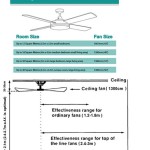How to Repair a KDK Remote Control Ceiling Fan
KDK ceiling fans are renowned for their quality and durability, often providing years of reliable service. A key component of many modern KDK ceiling fans is the remote control system, which allows for convenient operation of fan speed, light settings, and other features. However, like any electronic device, KDK remote controls can experience malfunctions. Understanding the common causes of these issues and knowing the steps to diagnose and repair them can save considerable expense and inconvenience.
This article provides a comprehensive guide on how to troubleshoot and repair a KDK remote control ceiling fan. It outlines the common problems encountered, explains various diagnostic techniques, and provides step-by-step instructions for effective repair. Prior to any repair attempt, safety precautions must be observed to prevent electrical shock or further damage to the fan and remote control.
Identifying Common Issues with KDK Remote Control Ceiling Fans
The first step in repairing a KDK remote control ceiling fan is to accurately identify the problem. Common issues can stem from the remote control itself, the receiver unit located in the fan canopy, or even the wiring within the fan or the electrical supply to the fan.
One of the most frequent complaints is a complete lack of response. The fan simply does not react to any button presses on the remote. This could indicate a dead battery in the remote, a faulty remote control unit, a malfunctioning receiver unit, or a loss of power to the fan. Another common issue is intermittent functionality, where the fan responds sporadically or only to certain commands. This might point to weak batteries, loose connections, or a partially failing receiver unit. Sometimes, the light function may fail while the fan continues to operate, or vice versa, suggesting a problem with the specific component responsible for that function, either in the remote or the receiver. A less common, but still possible, scenario involves the fan operating at the wrong speed or the light behaving erratically despite correct button presses. This often indicates a more serious problem with the receiver unit's internal circuitry or firmware.
Furthermore, interference from other electronic devices can sometimes disrupt the signal between the remote and the receiver. This is more common in areas with a high density of wireless devices operating on similar frequencies. Finally, physical damage to either the remote or the receiver, such as from dropping the remote or water damage to the receiver, can lead to various malfunctions.
Diagnosing the Problem: A Step-by-Step Approach
Once the potential issues have been identified, a systematic diagnostic process is crucial to pinpoint the exact cause of the problem. This involves checking the obvious and simple solutions first, then progressively moving to more complex components.
Begin by inspecting the remote control. Replace the batteries with fresh ones, ensuring they are correctly oriented. Even if the existing batteries seem to have some charge, they may not be providing sufficient power for reliable operation. After replacing the batteries, test all the functions of the remote, paying close attention to whether any functions work while others do not. If the remote still does not work, visually inspect the remote control for any signs of damage, such as cracks or broken buttons. If possible, clean the battery contacts with a cotton swab and isopropyl alcohol to remove any corrosion that might be impeding the connection.
Next, verify the power supply to the fan. Check the circuit breaker in the electrical panel to ensure it has not tripped. If the breaker has tripped, reset it and try the fan again. If the breaker trips repeatedly, there may be a short circuit in the fan or its wiring, requiring professional electrical assistance. If the circuit breaker is fine, confirm that the wall switch controlling the fan is turned on. Some installations include a separate switch for the fan and the light, so ensure both are in the "on" position.
If the power supply is confirmed and the remote control still does not work, the focus shifts to the receiver unit located inside the fan canopy. Before accessing the receiver, turn off the power to the fan at the circuit breaker to prevent electrical shock. Carefully remove the fan canopy to expose the wiring and the receiver. Inspect the wiring connections to the receiver, ensuring that all wires are securely connected and that there are no loose connections or frayed wires. Gently tug on each wire to check its connection. If any wires are loose, tighten the screws on the terminal block or reconnect the wire as needed. Look for any signs of damage to the receiver unit itself, such as burnt components or swelling capacitors. If damage is visible, the receiver unit likely needs to be replaced.
If the wiring and receiver appear to be in good condition, the next step may involve re-pairing the remote control to the receiver. KDK remote controls often require a specific pairing procedure to establish communication with the receiver. Refer to the fan's user manual for instructions on how to re-pair the remote. This typically involves pressing a specific button on the remote or the receiver unit while the fan is powered on.
If all of the above steps have been exhausted and the fan still does not respond, it may be necessary to test the remote control and the receiver unit with a multimeter. However, this requires a good understanding of electronics and should only be performed by someone with the necessary skills and experience. Improper use of a multimeter can damage the components or cause electrical shock.
Repairing the KDK Remote Control System: Practical Solutions
Based on the diagnosis, the repair process can involve several different approaches, ranging from simple fixes to replacing components.
If the problem is identified as weak or dead batteries, replacing them is the obvious solution. Use the correct type of batteries as specified in the remote control's manual. If corrosion is present on the battery contacts, clean them thoroughly with a cotton swab and isopropyl alcohol. In some cases, the battery compartment itself may be damaged, preventing proper contact with the batteries. If this is the case, the remote control unit might need to be replaced.
If the issue is loose wiring connections, carefully tighten the screws on the terminal block or reconnect the wires. Ensure that the wires are properly stripped and inserted into the terminals. Use wire connectors to secure any loose connections that cannot be tightened. Be careful not to overtighten the screws, as this can damage the terminal block.
If the receiver unit is damaged or malfunctioning, it will likely need to be replaced. Replacement receiver units can often be purchased from KDK dealers or online retailers. When purchasing a replacement receiver, ensure that it is compatible with the specific model of KDK ceiling fan. The receiver should come with installation instructions. Follow these instructions carefully when replacing the receiver. Remember to turn off the power to the fan at the circuit breaker before beginning any electrical work. Disconnect the old receiver and connect the new receiver, ensuring that all wires are connected correctly. Once the new receiver is installed, re-pair the remote control to the receiver according to the instructions in the fan's user manual.
If the problem is identified as interference from other electronic devices, try relocating the fan or the interfering device. Metal objects can also block the signal between the remote and the receiver, so ensure that there are no obstructions in the line of sight. In some cases, changing the operating frequency of the remote control and the receiver can help to reduce interference. Refer to the fan's user manual for instructions on how to change the operating frequency.
If the remote control itself is damaged beyond repair, a replacement remote control can be purchased from KDK dealers or online retailers. When purchasing a replacement remote, ensure that it is compatible with the specific model of KDK ceiling fan. The replacement remote may need to be paired with the receiver unit before it can be used. Refer to the fan's user manual for instructions on how to pair the remote. If a universal remote control is used be aware that it may not control all the functions of the original remote.
If none of these solutions resolve the problem, it is best to consult a qualified electrician or a KDK service technician. They have the expertise and equipment to diagnose and repair more complex issues with the fan and its remote control system.
Regular maintenance can help to prevent problems with the KDK remote control system. Clean the fan blades and the canopy regularly to remove dust and debris. Check the wiring connections periodically to ensure that they are secure. Replace the batteries in the remote control regularly, even if they are not completely dead. And avoid exposing the remote control to extreme temperatures or humidity.
By following these steps, users can effectively diagnose and repair many common issues with KDK remote control ceiling fans, prolonging the life of the fan and ensuring its continued reliable operation. However, safety should always be the top priority. If unsure about any aspect of the repair process, it is always best to seek professional assistance.

Kdk Ceiling Fan Repair M11su R48sp K11z1 M56sr No Remote Response And Slow Sd

Panasonic Ceiling Fan Repaired Electronics Repair And Technology News

Kdk Ceiling Fan Z60ws K15y6 Repair Pcb Solves No Remote Response Slow Sd Noisy

Panasonic Ceiling Fan Repaired Part 2 Electronics Repair And Technology News

Kdk Fan Noise Before After Fix

Panasonic Ceiling Fan Repaired Part 2 Electronics Repair And Technology News

Kdk Ceiling Fan Replacement Remote Control Ky14es
Ceiling Fan Repair Kdk Elmark Fanco Alpha Amasco Service

Kdk Ceiling Fan V56vk With Remote And Temperature Sensor

3 5 Sd Wall Switch Capacitor Fan Remote Control Of Kdk Japanasonic Metro Ceiling For Repair Spare Parts China And Regulator Made In Com
Related Posts