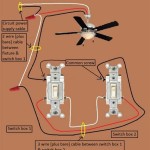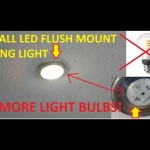How to Remove a Ceiling Fan and Replace With a Light Fixture
Ceiling fans are a great way to keep your home cool and comfortable, but they can also be a bit of an eyesore. If you're looking to update your home's style, replacing your ceiling fan with a light fixture is a great option. Here's a step-by-step guide on how to do it yourself:
Step 1: Gather Your Tools and Materials
Before you start, you'll need to gather the following tools and materials:
- Phillips head screwdriver
- Flat head screwdriver
- Wire stripper
- Needle nose pliers
- Electrical tape
- New light fixture
- Mounting screws
Step 2: Turn Off the Power
This is the most important step, so don't skip it! Turn off the power to the ceiling fan at the circuit breaker panel. Once you've done this, double-check that the power is off by flipping the light switch.
Step 3: Remove the Ceiling Fan Blades
If your ceiling fan has blades, you'll need to remove them before you can remove the fan itself. Start by unscrewing the screws that are holding the blades in place. Once the screws are removed, carefully pull the blades off of the fan.
Step 4: Remove the Ceiling Fan Canopy
The ceiling fan canopy is the cover that hides the wiring and mounting hardware. To remove the canopy, use a screwdriver to unscrew the screws that are holding it in place. Once the screws are removed, carefully lift the canopy off of the fan.
Step 5: Disconnect the Wiring
Now it's time to disconnect the wiring from the ceiling fan. There will be three wires coming out of the fan: a black wire, a white wire, and a green wire. Use a wire stripper to strip about 1/2 inch of insulation off of the ends of each wire. Then, use a screwdriver to loosen the screws that are holding the wires in place. Once the screws are loose, pull the wires out of the terminals.
Step 6: Remove the Ceiling Fan Mount
The ceiling fan mount is the bracket that is attached to the ceiling. To remove the mount, use a screwdriver to unscrew the screws that are holding it in place. Once the screws are removed, carefully lift the mount off of the ceiling.
Step 7: Install the New Light Fixture
Now it's time to install the new light fixture. First, connect the wires from the light fixture to the wires in the ceiling. Make sure to match the colors of the wires: black to black, white to white, and green to green. Then, use a screwdriver to tighten the screws that are holding the wires in place. Next, mount the light fixture to the ceiling using the provided screws. Finally, install the light bulbs and turn on the power.
That's it! You've now successfully removed your ceiling fan and replaced it with a light fixture.

Replacing A Ceiling Fan Light With Regular Fixture Jlc
Replacing A Ceiling Fan Light With Regular Fixture Jlc

How To Replace A Ceiling Fan With Pendant Light

4 Ways To Replace A Light Bulb In Ceiling Fan Wikihow

How To Replace A Ceiling Fan With Light Step By

How To Replace A Ceiling Fan With Pendant Light

How To Remove Dome Globe Glass Light Replacement On Hampton Bay Ceiling Fan Windward Ii

How To Remove A Ceiling Fan And Replace It With Light Fixture Upgradedhome Com

4 Ways To Replace A Light Bulb In Ceiling Fan Wikihow

How To Replace A Ceiling Fan Light Kit Smafan Com
Related Posts