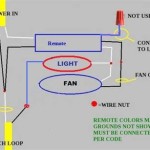Essential Aspects of Installing a Hampton Bay Ceiling Fan Light Kit
Upgrading your ceiling fan with a Hampton Bay light kit is a project that can add both style and functionality to your home. While it is possible to install the light kit yourself, this task requires some technical expertise and a basic understanding of electrical wiring.
To ensure a successful installation, it is important to carefully follow the instructions provided with the light kit. However, here are some additional tips and essential aspects to keep in mind during the installation process:
Step 1: Safety Precautions
Before beginning any electrical work, it is crucial to turn off the power at the circuit breaker panel to prevent any potential electrical shocks or injuries. Additionally, gather the following tools for the installation:
- Screwdriver
- Wire cutters
- Electrical tape
- Ladder
Step 2: Prepare the Fan Canopy
Remove the existing fan canopy by unscrewing the screws holding it in place. Next, identify the wires leading to the fan motor, which typically include a black (hot) wire, white (neutral) wire, and green (ground) wire. Match the colored wires from the light kit to the corresponding wires from the fan motor and connect them securely using wire nuts. Wrap the exposed wire connections with electrical tape for insulation.
Step 3: Install the Light Fixture
Place the light fixture over the canopy, aligning the screws on the light fixture with the holes in the canopy. Securely fasten the light fixture to the canopy using the provided screws. Ensure that the wires inside the canopy are not pinched or damaged during the installation process.
Step 4: Connect the Wires and Mount the Light Kit
Connect the black wire from the light kit to the black wire from the fan motor. Similarly, connect the white wire from the light kit to the white wire from the fan motor, and connect the green wire from the light kit to the green wire from the fan motor. Secure the wire connections with wire nuts and wrap them with electrical tape.
Mount the light kit to the ceiling fan by sliding it onto the downrod and securing it with the provided screws.
Step 5: Install the Glass and Bulbs
Install the glass globe or shade onto the light fixture and secure it according to the manufacturer's instructions. Finally, insert the light bulbs into the sockets in the light fixture and hand-tighten them until secure.
Step 6: Restore Power and Test the Light Kit
Restore power at the circuit breaker panel and turn on the fan switch to test the light kit. If the lights turn on and function properly, the installation was successful. If there are any issues, carefully troubleshoot the connections and wiring to identify and resolve any potential problems.
Remember, if you encounter any difficulties or uncertainties during the installation process, it is always advisable to consult a qualified electrician for professional assistance to ensure a safe and seamless installation.

How To Install The Hampton Bay 4 Light Universal Ceiling Fan Kit

How To Install A Hampton Bay Ceiling Fan Light Kit Fans Lighting Patio F Kits

How To Install Hampton Bay Universal Ceiling Fan Light Kit

How To Install The Universal 1 Light Ceiling Fan Kit From Hampton Bay

How To Install The Universal 1 Light Ceiling Fan Kit From Hampton Bay

How To Install Hampton Bay Universal Ceiling Fan Light Kit

How To Install A Hampton Bay Ceiling Fan Light Kit Fans Lighting

How To Assemble Install A Ceiling Fan With Light Kit

How To Install The Rothley Ii Ceiling Fan

Hampton Bay Universal Matte Black Ceiling Fan Led Light Kit 52202 The Home Depot
Related Posts