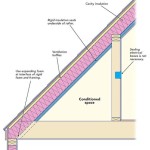How Do I Change the Light Bulb in My Hunter Ceiling Fan?
Hunter ceiling fans are known for their high quality and stylish designs, and many models come equipped with built-in light kits. If the light bulb in your Hunter ceiling fan burns out, it's important to replace it promptly to ensure that your fan continues to provide adequate illumination.
Changing the light bulb in a Hunter ceiling fan is a relatively simple task that can be completed in a few minutes with the right tools and materials. Here are the steps you need to follow:
Materials Needed:
- Replacement light bulb (check the user manual for the correct type and wattage)
- Stepladder
- Screwdriver (Phillips or flathead, depending on the fan model)
- Gloves (optional, but recommended to protect your hands)
Instructions:
1.Turn off the power
: Before you start working on the fan, make sure to turn off the power at the circuit breaker or fuse box to prevent electrical shock. 2.Access the light kit
: Locate the light kit on the bottom of the fan. It is usually held in place by screws or a twist-lock mechanism. Carefully remove the screws or twist the light kit counterclockwise to detach it from the fan body. 3.Remove the old bulb
: Once the light kit is detached, you will be able to access the light bulb. Simply unscrew the old bulb by turning it counterclockwise. Be careful not to drop the bulb. 4.Install the new bulb
: Take the new light bulb and screw it into the socket clockwise until it is snug. Do not overtighten the bulb, as this can damage the socket. 5.Reassemble the light kit
: Once the new bulb is installed, reattach the light kit to the fan body. If the light kit was secured with screws, tighten the screws until they are snug. If the light kit has a twist-lock mechanism, simply twist it clockwise until it locks into place. 6.Turn on the power
: Return to the circuit breaker or fuse box and turn the power back on. 7.Test the light
: Turn on the fan and test the light to make sure it is working properly.Tips:
- For safety, always wear gloves when handling electrical components.
- If you encounter any difficulties, refer to the user manual for your specific Hunter ceiling fan model.
- If you are uncomfortable working on electrical components, it is best to contact a qualified electrician for assistance.
Conclusion:
By following these instructions, you can easily change the light bulb in your Hunter ceiling fan and restore its illumination. Remember to always follow safety precautions and refer to the user manual for specific instructions for your fan model.

Ceiling Fan Glass Cover Removal Light Bulb Dome

How To Remove Dome Globe Glass Light Replacement On Hampton Bay Ceiling Fan Windward Ii

Ceiling Fan Light Repair Home Tutor

Ceiling Fan Glass Cover Removal Light Bulb Dome

4 Ways To Replace A Light Bulb In Ceiling Fan Wikihow

Hunter Kenbridge 52 In Led Low Profile Indoor Noble Broe Ceiling Fan 53379 The Home Depot

52 Crestfield Ceiling Fan Includes Led Light Bulb Hunter Target

Aerodyne With Led Light 52 Inch Smart Ceiling Fan Hunter

Hunter Antero 46 In Led Indoor Brushed Nickel Ceiling Fan With Light 59212 The Home Depot

Add A Drum Shade To Ceiling Fan In Minutes Thrifty Decor Diy And Organizing
Related Posts