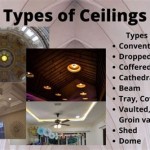Ceiling Fan Remote Not Working: Troubleshooting and Solutions
A non-functional ceiling fan remote can be a significant inconvenience, especially during periods of extreme heat or cold. These remotes control not only the fan speed but often the integrated light fixture. Understanding the common causes behind remote malfunction and the steps to take to diagnose and resolve the issue can restore convenience and comfort to a living space.
The complexity of ceiling fan remote systems varies, ranging from simple on/off controls to more advanced features such as variable speed settings, light dimming, and timer functions. This complexity means that multiple points of failure exist. Systematically investigating potential causes, such as battery issues, signal interference, or receiver problems, is crucial for effective troubleshooting.
Checking the Batteries
The first and simplest step in diagnosing a non-working ceiling fan remote is to inspect the batteries. Even relatively new batteries can sometimes fail, especially if the remote is used frequently. A weak battery signal might not be sufficient to transmit commands to the fan's receiver.
Begin by removing the battery compartment cover and visually inspecting the batteries. Look for signs of corrosion, leakage, or physical damage. If any damage is visible, replace the batteries immediately. Even if the batteries appear normal, they might still be depleted. Replacing them with a fresh set is a recommended initial troubleshooting step.
Ensure that the new batteries are inserted correctly, observing the polarity markings (+ and -) inside the battery compartment. Incorrect polarity can prevent the remote from functioning and might even damage the device. Once the new batteries are installed, test the remote by pressing the fan speed and light buttons. If the fan still does not respond, proceed to the next troubleshooting step.
The type of battery used is also important. Most ceiling fan remotes use alkaline batteries (AAA or AA). Avoid using rechargeable batteries unless the remote specifically indicates compatibility. Rechargeable batteries often have a lower voltage than alkaline batteries, which can affect the remote's performance.
Addressing Signal Interference
Signal interference can disrupt the communication between the remote and the ceiling fan's receiver. Various electronic devices and environmental factors can generate signals that interfere with the remote's radio frequency (RF) or infrared (IR) transmission.
One common source of interference is other remote controls, especially those operating on similar frequencies. Try turning off or temporarily moving other remote-controlled devices in the vicinity, such as televisions, sound systems, or other ceiling fans. This can help to isolate whether another device is interfering with the signal.
Certain types of lighting, such as fluorescent or LED lights, can also emit electromagnetic interference. Test the remote with the lights turned off to see if this resolves the issue. If the remote works with the lights off, consider replacing the lights with a different type or shielding the remote's receiver from the light source.
The distance between the remote and the fan's receiver can also affect signal strength. Ensure that you are within the recommended operating range for the remote. Obstructions, such as walls or large pieces of furniture, can weaken the signal. Try moving closer to the fan and pointing the remote directly at the receiver.
For RF remotes, the antenna inside the remote or receiver might be loose or damaged. Visually inspect the antenna if possible. If it appears damaged, it might need to be repaired or replaced by a qualified technician. Similarly, for IR remotes, ensure that the infrared sensor on the remote and the receiver are clean and free of obstructions. Dust or dirt can block the infrared signal.
Examining the Receiver Unit
The receiver unit, typically located inside the ceiling fan's canopy, is responsible for receiving the signal from the remote and controlling the fan's motor and light. A malfunctioning receiver is a common cause of ceiling fan remote problems.
Before inspecting the receiver, disconnect the power to the ceiling fan at the circuit breaker. This is a crucial safety precaution to prevent electric shock. Once the power is off, carefully remove the ceiling fan's canopy to access the receiver unit.
Visually inspect the receiver for any signs of damage, such as burnt wires, loose connections, or blown capacitors. If any damage is evident, the receiver might need to be replaced. Replacing the receiver is generally more cost-effective than replacing the entire ceiling fan.
Check the wiring connections between the receiver, the fan motor, and the light fixture. Ensure that all connections are secure and that no wires are frayed or disconnected. Loose connections can prevent the receiver from functioning properly.
Many ceiling fan remotes and receivers require a specific frequency or code to be set for proper communication. These settings are often configured using dip switches or buttons located on both the remote and the receiver. Verify that the settings on the remote and the receiver match. If they do not match, the remote will not be able to control the fan.
If the receiver has a reset button, try pressing it to reset the device to its default settings. This can sometimes resolve minor software glitches that are preventing the receiver from functioning correctly. Refer to the ceiling fan's manual for the location of the reset button and the proper procedure for resetting the receiver.
If the receiver is suspected of being faulty, consider testing it with a known working remote and receiver of the same type. This can help to isolate whether the problem lies with the receiver or the remote. If the fan works with a different remote and receiver, then the original receiver is likely the source of the problem.
Checking the Dip Switches and Frequency Settings
Ceiling fan remotes and receivers often rely on dip switches or frequency settings to establish a unique communication channel. This prevents interference between multiple ceiling fans in the same house or from other nearby devices operating on similar frequencies. When these settings are misconfigured or accidentally changed, the remote will no longer control the fan.
Locate the dip switches or frequency settings on both the remote and the receiver. These are typically small switches or buttons located inside the battery compartment of the remote and on the receiver unit inside the fan's canopy. Refer to the ceiling fan's manual for the exact location and configuration instructions.
Compare the settings on the remote and the receiver. Ensure that they are identical. If they are not, adjust the switches or buttons on either the remote or the receiver to match the settings on the other device. It is important to consult the manual to understand the significance of each switch or button and to avoid making incorrect adjustments.
Some ceiling fan remotes use a learning mode to synchronize with the receiver. In this mode, the remote transmits a unique code to the receiver, which then stores the code and uses it to communicate with the remote. If the remote has a learning mode, follow the instructions in the manual to re-synchronize the remote and the receiver.
After adjusting the dip switches or frequency settings, test the remote by pressing the fan speed and light buttons. If the fan still does not respond, double-check the settings to ensure that they are correct and that no switches or buttons are loose or damaged.
It's worth noting that some advanced ceiling fan models use more sophisticated communication protocols, such as Bluetooth or Wi-Fi. In these cases, the troubleshooting process might involve resetting the remote and receiver, re-pairing the devices, or updating the firmware. Refer to the manufacturer's instructions for specific guidance on these types of systems.
Examining the Wall Control Unit (If Applicable)
Some ceiling fans are equipped with a wall control unit in addition to a remote control. The wall control unit provides a convenient way to operate the fan and light from a fixed location. If the remote is not working and the fan has a wall control, troubleshooting should include examining the wall control unit.
First, ensure that the wall control unit is properly installed and connected. Check the wiring connections on the back of the unit to ensure that all wires are securely attached. Loose connections can prevent the wall control from functioning and can also affect the remote's ability to control the fan.
If the wall control has a separate on/off switch, make sure that it is in the "on" position. Some wall controls have a master switch that must be turned on for the remote to function. If the master switch is off, the remote will not be able to communicate with the fan.
If the wall control has a dimmer switch for the light, ensure that the dimmer is not set to the lowest setting. Some dimmer switches can prevent the light from turning on if they are set too low. Try increasing the dimmer setting to see if this resolves the issue.
If the wall control is malfunctioning, it might be interfering with the remote's signal. Try disconnecting the wall control unit to see if this allows the remote to function. If the remote works with the wall control disconnected, then the wall control is likely the source of the problem.
Consider replacing the wall control unit with a new one. Wall control units are relatively inexpensive and easy to replace. Replacing the wall control can often resolve issues with both the wall control and the remote.
When replacing the wall control, be sure to choose a compatible model. Not all wall controls are compatible with all ceiling fans. Check the ceiling fan's manual or the manufacturer's website to determine which wall control models are compatible with your fan.
Seeking Professional Assistance
If the preceding troubleshooting steps fail to resolve the issue with the ceiling fan remote, it might be necessary to seek professional assistance from a qualified electrician or ceiling fan repair technician. A professional can diagnose more complex problems, such as issues with the fan's motor or wiring, and can perform repairs that require specialized tools and knowledge.
Before calling a professional, gather as much information as possible about the problem. Note down the model number of the ceiling fan and the remote, and describe the symptoms in detail. This information will help the professional diagnose the problem more quickly and efficiently.
When choosing a professional, select a licensed and insured electrician or ceiling fan repair technician. This will ensure that the work is performed safely and to code. Ask for references and check online reviews to get an idea of the professional's reputation and quality of work.
Be prepared to pay for the professional's time and expertise. The cost of repairs will vary depending on the nature of the problem and the complexity of the repair. Get a written estimate before the work begins to avoid any surprises.
In some cases, it might be more cost-effective to replace the entire ceiling fan rather than paying for extensive repairs. A new ceiling fan can often be purchased for a reasonable price, and it will come with a warranty. Consider the cost of repairs versus the cost of replacement before making a decision.

Ceiling Fan Remote Troubleshooting The Home Depot

Ceiling Fan Remote Troubleshooting Temecula Handyman

Ceiling Fan Remote Troubleshooting Temecula Handyman

Ceiling Fan Remote Troubleshooting The Home Depot

Ceiling Fan Remote Troubleshooting The Home Depot

How To Reset Your Ceiling Fan Remote And 6 Other Tips Diy Appliance Repairs Home Repair Tricks

How To Troubleshoot A Fan Remote The Home Depot

Troubleshooting Your Remote Controls Step By Ceiling Fans Lighting

How To Reset A Hunter Fan Remote Your Ultimate Guide Homes Valy
We Lost The Remote To A Ceiling Fan Light And Turns Off With Switch But Remains On Even When I Want Only This
Related Posts