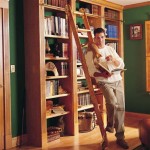Can I Change the Light on My Ceiling Fan?
Ceiling fans are an excellent method to keep your house cool and well-ventilated. Many ceiling fans also have built-in lighting, which is a great way to provide additional illumination to a room. However, if you are unhappy with the current light on your ceiling fan, you may be curious if it is possible to replace it.
The answer is yes, it is possible to change the light on your ceiling fan. However, the process can vary depending on the make and model of your fan. Some fans have lights that are integrated into the fan's motor housing, while others have lights that are attached to the fan's canopy. If you are unsure how to change the light on your ceiling fan, it is always best to refer to the manufacturer's instructions.
In general, changing the light on your ceiling fan is a relatively simple process. You will need to gather a few tools, including a screwdriver, a pair of pliers, and a new light fixture. Once you have gathered your tools, you can follow these steps to change the light on your ceiling fan:
- Turn off the power to the ceiling fan at the circuit breaker.
- Remove the fan's canopy by unscrewing the screws that are holding it in place.
- Locate the wires that are connected to the light fixture. The wires will be color-coded, with black being the hot wire, white being the neutral wire, and green or bare copper being the ground wire.
- Disconnect the wires from the light fixture by loosening the screws that are holding them in place.
- Remove the light fixture from the fan's motor housing or canopy.
- Connect the wires from the new light fixture to the wires from the fan. Make sure that the wires are connected correctly, with the black wire to the black wire, the white wire to the white wire, and the green or bare copper wire to the ground wire.
- Secure the wires in place by tightening the screws.
- Reattach the light fixture to the fan's motor housing or canopy.
- Replace the fan's canopy by screwing it back into place.
- Turn on the power to the ceiling fan at the circuit breaker.
If you follow these steps, you should be able to successfully change the light on your ceiling fan. However, if you are uncomfortable working with electrical wiring, it is always best to hire a qualified electrician to do the job for you.
Here are some additional tips for changing the light on your ceiling fan:
- Make sure that the new light fixture is compatible with your ceiling fan. The light fixture should have the same voltage and wattage as the old light fixture.
- If the new light fixture is a different size or shape than the old light fixture, you may need to make some modifications to the fan's canopy or motor housing.
- If you are unsure how to make the necessary modifications, it is best to hire a qualified electrician to do the job for you.

4 Ways To Replace A Light Bulb In Ceiling Fan Wikihow

4 Ways To Replace A Light Bulb In Ceiling Fan Wikihow

4 Ways To Replace A Light Bulb In Ceiling Fan Wikihow

4 Ways To Replace A Light Bulb In Ceiling Fan Wikihow

4 Ways To Replace A Light Bulb In Ceiling Fan Wikihow

4 Ways To Replace A Light Bulb In Ceiling Fan Wikihow

How Do I Change This Lightbulb Bunnings Work Community

Replacing The Light On A Ceiling Fan Universal Fans

How To Change A Light Fixture On Ceiling Fan Projects

Ceiling Fan Glass Cover Removal Light Bulb Dome
Related Posts