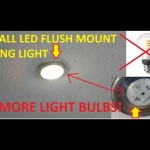How to Install a Harbor Breeze Ceiling Fan Light Kit
Installing a Harbor Breeze ceiling fan light kit can be a great way to upgrade the look and functionality of your home. However, if you're not familiar with electrical work, it's important to consult a qualified electrician. Here are the essential steps involved in installing a Harbor Breeze ceiling fan light kit:
1. Safety First
Before you begin, turn off the power to the ceiling fan circuit at the circuit breaker or fuse box. Also, make sure that the ceiling fan is completely stopped and the blades are not moving.
2. Remove the Old Light Kit
If there is an existing light kit on the ceiling fan, you will need to remove it before you can install the new one. To do this, simply unscrew the screws that hold the light kit in place and carefully remove it.
3. Install the Mounting Bracket
The mounting bracket is what will hold the light kit in place on the ceiling fan. To install the mounting bracket, simply line it up with the holes on the ceiling fan motor and insert the screws. Tighten the screws until the mounting bracket is securely in place.
4. Connect the Wires
Once the mounting bracket is installed, you will need to connect the wires from the light kit to the wires from the ceiling fan. To do this, simply match the colors of the wires and twist them together. Then, secure the connections with wire nuts.
5. Install the Light Kit
Now you can install the light kit on the mounting bracket. To do this, simply line up the light kit with the mounting bracket and insert the screws. Tighten the screws until the light kit is securely in place.
6. Install the Light Bulbs
Once the light kit is installed, you can install the light bulbs. To do this, simply screw the light bulbs into the sockets on the light kit.
7. Turn on the Power
Once the light bulbs are installed, you can turn on the power to the ceiling fan circuit. The light kit should now be working properly.
8. Troubleshooting
If the light kit is not working properly, there are a few things you can check.
- Make sure that the power is turned on to the ceiling fan circuit.
- Check the connections between the wires to make sure that they are secure.
- Make sure that the light bulbs are properly installed.
If you have checked all of these things and the light kit is still not working properly, you should contact a qualified electrician.
Installing a Harbor Breeze ceiling fan light kit is a relatively simple process that can be completed in a few hours. By following these steps, you can easily upgrade the look and functionality of your home.

Harbor Breeze Wiring Diagram Ceiling Fan Installation Switch

How To Install A Ceiling Fan Light Kit

Harbor Breeze Fan Installation Instructions Easy Steps Hampton Bay Ceiling Fans Lighting

Harbor Breeze Ceiling Fan Wiring Questions Doityourself Com Community Forums

How To Install A Hampton Bay Ceiling Fan Light Kit Fans Lighting

Harbor Breeze Windshore Easy2hang 52 In Matte Black Indoor Ceiling Fan With Light 5 Blade The Fans Department At Com

Harbor Breeze 10 In 4 Light Polished Brass Led Ceiling Fan Kit The Parts Department At Com

Harbor Breeze 52 In Ceiling Fan 5 Reversible Blades Toffee Pine Oil Rubbed Broe 21307 Rona

Harbor Breeze 52 Barnstaple Bay Ceiling Fan With Light Kit 5 Blade White

Hampton Bay Rockport 52 In Indoor Led Oil Rubbed Broe Ceiling Fan With Light Kit Downrod Reversible Blades And Motor 51751 The Home Depot
Related Posts